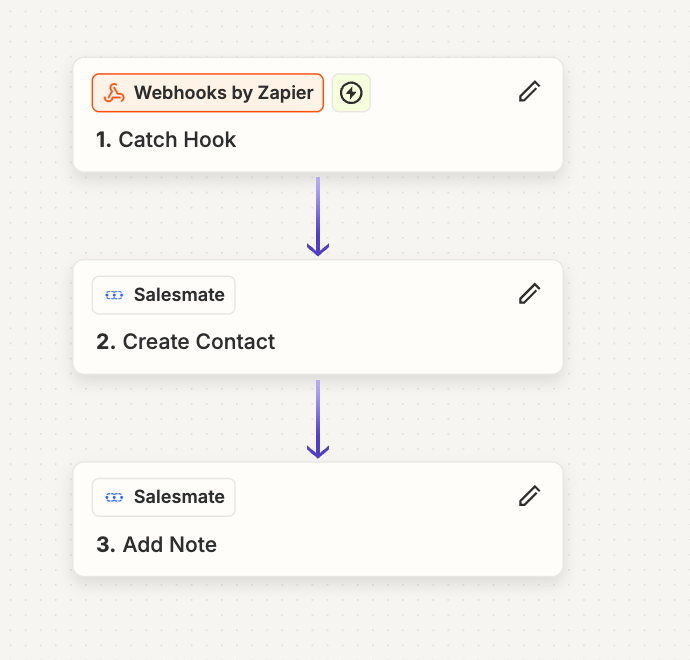Hello, Comunity.
I have a task like automating the addition of leads from Drippify to Salesmate CRM.
I have already figured out in the initial step how to connect with Drippify and automatically add leads + custom note
Is there any way to automate adding correspondence with a person from Drippify to CRM?
It should look like step 4 in the chain in the photo.